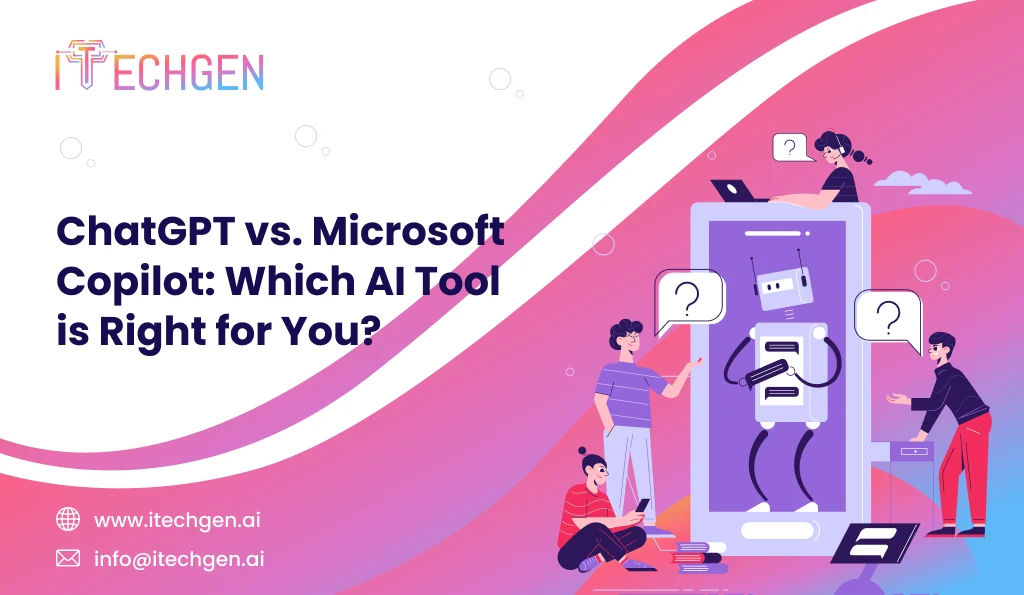
The way people live and work in this fast-paced digital world has been transformed by artificial intelligence (AI) in every aspect. Among the best are ChatGPT and Microsoft Copilot, both of which employ advanced AI capabilities but serve different purposes. The general functions of both AI systems are innovative, but the end-users, their applications, and the features are dissimilar. This blog will explore their key features and differences, along with typical use cases and possible disadvantages, to help end-users in making their selections from the two AI tools.
Differentiating between ChatGPT and Microsoft Copilot can help businesses, professionals, and individuals harness the full potential of these tools according to their needs-whether for conversational assistance or enterprise productivity enhancement. ChatGPT is based on conversations covering everything of everyday, human-like interaction. Microsoft Copilot truly integrates the Office 365 tools, more productivity across many workflows, and greatly improves document drafting, email writing, and data analyzing tasks and has been integrated into Windows 11 as a system-wide assistant. So now let’s analyze these tools and see in which area they really shine.
Both ChatGPT vs Microsoft Copilot are AI tools designed to enhance productivity, but their core functions cater to distinct needs and use cases.
ChatGPT is designed to be a conversation AI that stands out due to its flexibility. It becomes very useful in many tasks ranging from content writing and customer support to creative brainstorming and general all-around help. With its advanced context-aware natural conversation capability, it also serves all sorts of creative practitioners, marketers, educators, and developers when it comes to raising ideas, drafting content, coding help, or solving open-ended problems.
Apart from that, Microsoft Copilot matured into an AI productivity assistant deeply integrated across Microsoft 365 applications and Windows 11 and now enjoys system-wide use. Initially released as the Microsoft 365 assistant, Copilot’s role extends beyond document drafting, email writing, and data analysis into more system usability features. With this technology, a wide range of tasks-from summarizing documents to generating text and brainstorming ideas-may now be performed directly from the taskbar or via a dedicated interface within Windows 11. Henceforth, Microsoft Copilot stands as a definitive answer to the future of business professions looking for ways to eliminate redundancy, workflow optimization, and productivity improvement within the Microsoft ecosystem.
Usually, the decision between them will entirely rest on the objectives you have. Do you want to create a tool that helps speed up creative communication and writing tasks? Are you looking instead for an AI that optimizes work and draws productivity from a Microsoft 365 interface? Let’s analyze both more exhaustively at this point in order to get some deeper insights into what each one has to offer.

| Feature | ChatGPT | Microsoft Copilot |
| Primary Function | Conversational AI for general tasks | Productivity assistant for Microsoft 365 and Windows 11 |
| Audience | Content creators, general users | Professionals, businesses, enterprises |
| Core Use Case | Text generation, Q&A, creative writing | Workflow automation, data analysis, email drafting |
| Integration | Web platforms, APIs | Integrated into Microsoft 365 apps |
| Supported Tasks | Writing, answering questions, brainstorming | Writing reports, analyzing spreadsheets, summarizing meetings |
| Customizability | Adjusts tone and style for responses | Workflow automation based on Microsoft tools |
| Pricing | Free version available; Paid subscription | Paid subscription required for full use |
| Data Access | No real-time internet access | Leverages real-time data from Microsoft 365 |
| Major Drawbacks | Can generate inaccurate information | Limited to Microsoft 365 ecosystem |
This table provides a quick overview of the main differences between ChatGPT and Microsoft Copilot. As you can see, the tools are designed for specific needs and offer distinct functionalities. Let’s explore each tool in more detail.

ChatGPT is an AI chatbot based on the GPT-4 model created by OpenAI, aimed at normalizing conversations between users and computers. Its forte lies in generating human-like text, making it apt for applications ranging from content writing to customer support, as well as for answering general inquiries. Whether you want to write an email, compose a blog, or brainstorm an idea, ChatGPT can provide thoughtful and context-aware responses.
ChatGPT is really versatile and can be used to change the tenor and style of all responses to fit different types of professional and creative tasks. This makes it a highly important tool for marketers, educators, and customer support teams interested in straightening messages and text production.
ChatGPT uses text data collections to train a deep learning model, which is then used to deliver a response to a query within a self-generated text. The training recognizes patterns and gives answers even without being connected to the internet in real-time but could engage it in some really good answers from knowledge already gained.
This enables that feature of being able to simulate actual conversations through long hours, so it could also benefit industries such as customer services and education, but it could, at times, give some kind of older or wrong information since it does not really update in real-time.
ChatGPT is an innovative creation by OpenAI and marks an important milestone that promises to lift natural language processing and the very idea of artificial intelligence (AI) into a new world. It has been continuously holding on to itself for the past years by OpenAI as an organization that rends its ideals to ensure the benefits of artificial general intelligence (AGI) are exhaustive for humanity.
ChatGPT has grown due to much research and development into a very accessible and versatile AI tool for organizations and individuals. For the first time in history, it really revolutionizes the way humans think about talking to machines by introducing an ultra-contextualized, human-like text generator that can accomplish an impressive range of tasks, from content generation to customer service, creative brainstorming, and general advice.
Such an entrenchment is under the rubric of OpenAI’s aggressive fighting for the enhancement of AI capabilities while guaranteeing sound and ethical usage. ChatGPT has lived for such a long time; it simply had to become an accepted solution for real-time productivity, innovation, and addressing needs across different industries.
Also Checkout: How to Tell if an Image is AI Generated?

Copilot is AI-powered productivity support built to work with Office 365, including Word, Excel, Outlook, PowerPoint, and Teams. Moreover, it enables users to carry out various tasks, such as report writing, data analysis, email writing, and summarizing notes from meetings. Hence, it increases productivity through automating repetitive workflows and offering practical insights into the already comfortable environments.
Differentiating Copilot from ChatGPT is its application: while the latter supports conversation with any other entity, Copilot enhances productivity in enterprise settings. Be it a PowerPoint presentation, an Excel spreadsheet, or ordinary Outlook replies; consider it an extension of productivity: an assistant at hand to hasten your time-consuming tasks.
Microsoft Copilot is connected to Microsoft Graph, which connects to users’ calendars, emails, chats, documents, and other data in the Microsoft ecosystem which builds the context for it to produce personalized suggestions and automate workflows. For example, draft entire documents using prompts in Word, analyze data and create visualizations in Excel, or summarize meeting discussions and actions in Teams.
This means that being that it is integrated within Microsoft 365, there will be an absolute necessity for professionals who live in these apps for daily work to have it. The fact that it is primarily in the Microsoft environment calls for limited usability for users outside this ecosystem.
Microsoft Copilot is also a component of the strategy by Microsoft to embed artificial intelligence in the company’s suite of productivity tools and be a game changer-how such products can transform the manner in which individuals and businesses operate. Microsoft has developed Copilot to leverage OpenAI’s cutting-edge artificial intelligence technologies in building a sophisticated assistant, powerful yet intelligent, to enhance workflow, accelerate process improvement, and empower the entire user population within the enterprise ecosystem itself.
Microsoft Copilot is no add-on; it’s revolutionized productivity multiplier. Capabilities from AI right in the applications used by people such as Microsoft 365-the Word, Excel, Outlook, and Teams-and from inside the Windows 11 foundation itself, Copilot gives smart methods for users to do tasks from repetitive automation to complex data analysis to high-quality content drafting and effortless collaboration-for productivity boosting most levels within an organization.
This project adds weight to the commitment by Microsoft to keeping innovation in the workplace alive and open to the powered and practical application of the newest AI applications. By bringing together its unmatched know-how of enterprise software with OpenAI’s generative AI advances, Microsoft Copilot brings professionals to engage in high-value work, driving toward improving results while maximizing their own potential within a quickly changing digital landscape.
Customer Support Assistance
With ChatGPT, customer support is endless. The use of this state-of-the-art conversational solution allows businesses to automate common queries, rapidly respond to frequent requests, and close the customer loop while opening it to one or more other means such as chat, support tickets, social media messaging, and so on. Since it is conversational-based, it can respond to customer queries through very many different channels, keeping communication timely and consistent. While this automation frees up customer service reps from fielding so many simple questions, it allows them to spend more time on the complicated answers, which can lead to greater satisfaction from the customers.
Unlike it, Copilot from Microsoft does not touch on pure customer service activities; nevertheless, it lends great assistance to any professionals whose work revolves around their customer communication workflows within the Microsoft 365 ecosystem. In Outlook, for instance, Copilot generates polished professional emails in replying to customer issues or inquiries or to give a follow-up. It would summarize customer feedback in team meetings so the teams could act on the insights as well as communicate this effectively with relevant stakeholders.
Workflow Automation and Business Productivity
Microsoft Copilot is a tool that stands out because it enhances the automation of workflow and business productivity within Microsoft 365. By automating repeated tasks and time-taking tasks, professionals are enabled to work effectively. Mentioning a few examples of what Copilot could do for example:
This is what makes Microsoft Copilot one of the best productivity companions to any business organization looking to streamline its workflow and improve the use of resource productivity.
However, ChatGPT is customizable for all types of tasks but is not intended for use in the enterprise workflow or even integrated with tools such as Microsoft 365. Instead, it is designed to be adaptable, with a focus on general use case assistance. Thus, it’s probably best for brainstorming, asking general questions, or accomplishing non-enterprise-specific tasks.
Creative Content Generation
Crisply bright under the umbrella of creative content generation lies ChatGPT-a go-to tool for writing blog posts, creating captions for social media platforms, developing marketing material, or email campaigns. Its ability to personalize the tone and style of the content for various audiences lets creators and marketers produce engaging and high-quality materials and do so quickly. Flexibility along with versatility in natural language makes ChatGPT an ideal assistant to use in idea generation, message refinement, and concept creation- making it even easier for businesses to connect with their audiences.
In theory, Microsoft Copilot has a much narrower focus when it comes to productive creative output. All the company’s functions, in fact, almost entirely revolve around drafting highly recognized professional types of documents and other content but only within the narrow confines of Microsoft 365 applications. Among other functionalities, for example, Copilot generates structured business reports in Word, creates professional PowerPoint presentations, or writes formal emails in Outlook. Copilot is incredibly efficient for business purposes but lacks so much breadth of creative flexibility over other tools such as ChatGPT.
Summary
Users can choose the right tool for their needs-realizing greater customer engagement, automate workflows, or even get creative and professional content.
Customization and Flexibility
ChatGPT provides a great deal of flexibility and customization when it is used. The conversational style and tone can be configured to be suitable for different audiences or use cases. For example, it can create business professional content, produce casual responses, be casual customer support, and even provide a creative story. ChatGPT can thus be tailored specifically to the particular needs of individuals, creators, and organizations alike. This makes it an extremely versatile tool in all of these applications, even including content creation or brainstorming and extending to educational support or very personalized customer engagement.
Meanwhile, Microsoft Copilot aims to automate and make users productive when operating under the Microsoft ecosystem, for example, the efficiencies that people see in Microsoft 365 applications or their Windows environments. Leveraging user data, for example: documents, emails, and calendar entries, Copilot will provide context-specific recommendations while helping automate streams of work. On the contrary, customization is more limited due to its predefined functions and integrations. Overall, Copilot is great at boosting productivity and automating repetitive processes but is less flexible for non-core automated tasks due to stringent frameworks.
Extensively, ChatGPT allows much more flexibility in those creative or conversational tasks. Microsoft Copilot is directed at users who want a truly automated, data-steered assistant using enterprise tool integrations.
Real-World Applications
ChatGPT is an expert tool used across industries for a variety of tasks, especially creative and content-driven applications. It effortlessly makes high-quality blog posts, social media captions, and much more engaging email marketing campaigns. Its usability of spatial context and mimicry of human-like dialogue enables it to create very conversational content. ChatGPT is the resource for content creators, marketers, and businesses to develop the best and most powerful alternatives for engaging with their audience through creative idea generation, drafted customer messages, personal responses, or content production in numerous tonalities and styles. Furthermore, one can experiment with various messaging approaches through it since adaptable communication strategies can always be more engaging and customized.
Microsoft Copilot for Business Operations
Microsoft Copilot transforms business operations by automating time-consuming tasks within the Microsoft 365 ecosystem, significantly improving productivity and efficiency. Integrated seamlessly into tools like Word, Excel, Outlook, and Teams, Copilot streamlines workflows with minimal input from users. For instance:
By facilitating the automation of many routine processes and minimizing manual effort, Microsoft Copilot enables professionals to work on more value-added tasks, resulting in efficiencies and increased accuracy across business workflows. It is the proper efficiency dynamic of value to any enterprise aiming to optimize its operations and drive higher productivity from teams in the organization within the Microsoft ecosystem.
While ChatGPT and Microsoft Copilot seem to overlap in some areas, they really focus on distinct yet complementary needs: ChatGPT is best suited to creative, customer-facing applications; Microsoft Copilot supports data-driven as well as operational tasks and efficiency.
It is highly advisable to review the evolving contours of the AI space:
Between ChatGPT and Microsoft Copilot based on your expected outcomes and differences in applications.
ChatGPT shines as far as creativity, innovation, or human-like engagement is concerned. If you are a content creator, marketer, or educator, ChatGPT is a steadfast partner for generating ideas, drafting engaging content, writing creative copy, and codes as an assistant, or responding to customer queries. So versatile and communicative, it has become the greatest creative and customer tool.
Then, Microsoft Copilot has everything for a workplace professional under the Microsoft 365 ecosystem, making it the perfect solution to enhance productivity and simplify workflows. Copilot is simply designed to improve the management of everyday business life, whether it’s assisting with email summarization in Outlook, doing automation tasks in Excel, drafting reports in Word, or organizing meetings and project collaboration via Teams.
The choice ultimately rests on the primary focus that is very likely to be a decision-maker for you:
Both have special scopes. Knowledge of their strengths shall give you more productivity, creativity, and efficiency. Matching the tool to your specific requirements can help you maximize the impact of AI on all aspects of personal and professional chores.

Pankaj Arora is the Founder & CEO of iTechGen, a visionary leader with a deep passion for AI and technology. With extensive industry experience, he shares expert insights through his blogs, helping businesses harness the power of AI to drive innovation and success. Committed to delivering customer-first solutions, Pankaj emphasizes quality and real-world impact in all his endeavors. When not leading iTechGen, he explores emerging technologies and inspires others with his thought leadership. Follow his blogs for actionable strategies to accelerate your digital transformation and business growth.
View More About Pankaj Arora