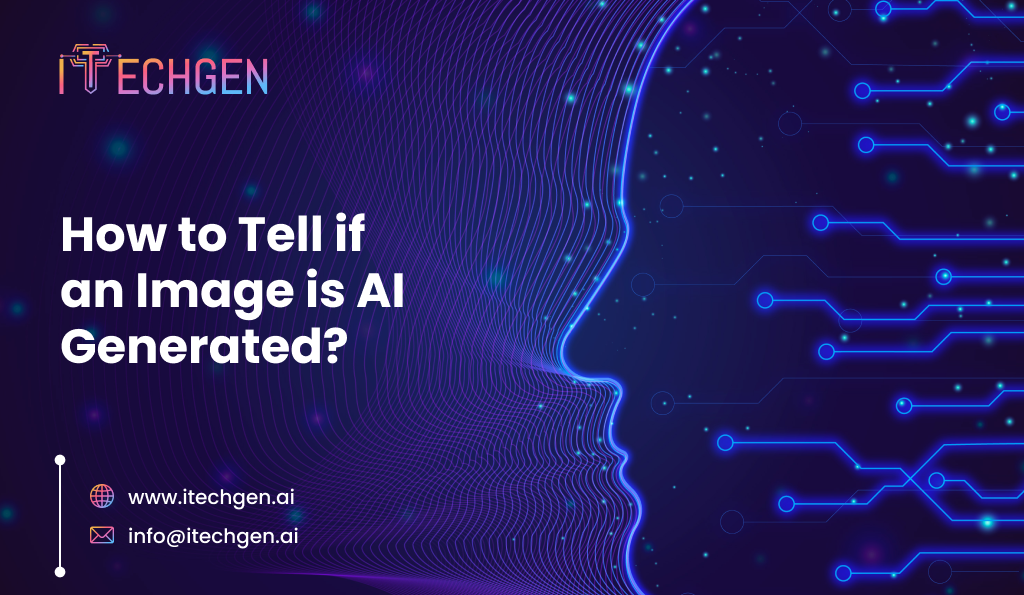
Artificial Intelligence (AI) has blurred the line between reality and imagination, creating a world where differentiating AI and real images is difficult. From Taylor Swift promoting Trump for the US president ship, to global leaders like Modi, Obama, Putin, and Gates gracing the fashion runway, nothing is beyond the realm of possibility. AI-generated images have quickly gone from being odd and unbelievable to almost indistinguishable from real ones.

Source: The Times of India
With just a few edits, anybody can create images that appear unbelievably real. This creates a serious issue as it becomes difficult to tell which images are authentic and which ones are AI-generated. Unfortunately, AI images have been lately used for unethical or illegal activities like blackmailing, extortion, or financial crimes.
To prevent such happenings, there’s a dire need to successfully figure out “fakes from the facts”. So, the question here arises, “How to tell if an image is AI generated?”.
Well, to ensure you don’t get fooled by AI images and deepfakes, we have explained five ways to distinguish an AI image from a real one.
Read on to learn more about these.
Here are a few simple yet effective techniques that you can use to avoid getting fooled or manipulated by AI-generated images:
With AI-generated images, consistency in textures can be hard to achieve. You may see areas with unnatural smoothness or blurry patches instead of continuous patterns. Because AI technology is still in its early days in producing uniform details, these flaws are quite common. Most of these inconsistencies are more noticeable in the background, midground, or edge of an image, not necessarily the main focus.
For instance, a realistic face may stand out in detail, but the surrounding scenery or objects might appear oddly smooth or distorted.
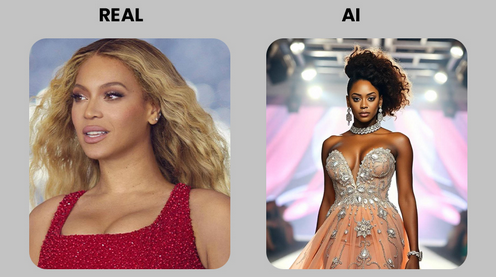
By paying close attention to these subtle texture and resolution differences, you can easily spot AI-created images. Make sure to look at the finer details while differentiating AI-generated images from the ones that are genuine.
One significant sign of how to tell if an image is AI-generated is unusual lighting and shadows. Often, generative AI doesn’t quite do a good job of recreating how real light interacts with objects, resulting in visual inconsistency. For example, shadows in the image may be too dark, or too light compared to the overall lighting in the image. Sometimes, shadows are cast in the wrong direction, not matching the visible light sources.
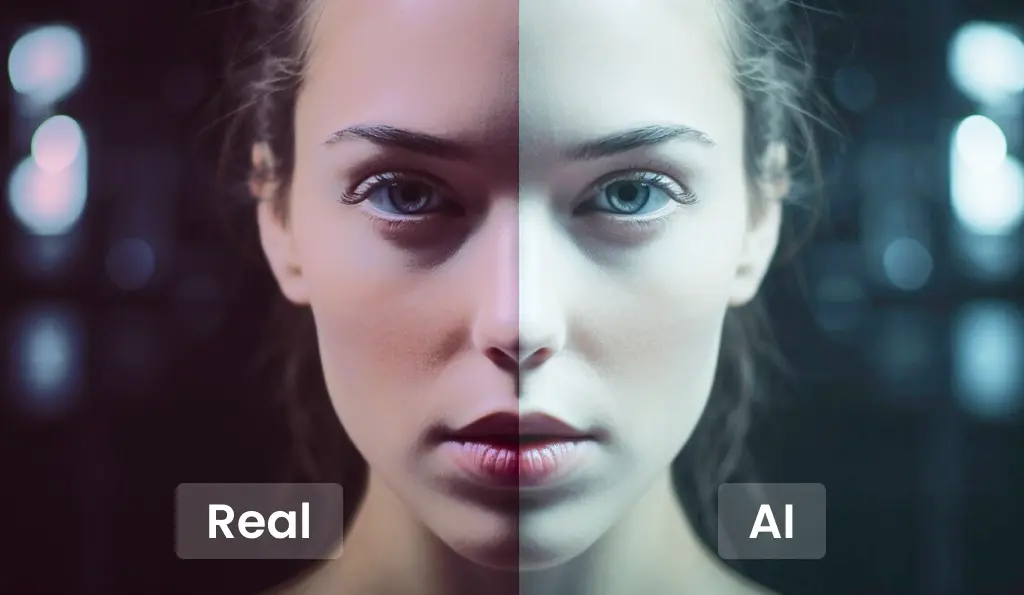
These inconsistencies can be a clear sign, even for casual observers, as they don’t match the natural patterns that we usually see. Focusing on these details, like mismatched shadows or lighting that feels unnatural, can help you spot AI-generated images easily.
To identify an AI-generated image, you can use a reliable image detection tool as a quick and effective solution. These tools look for the signs of AI creation in images, patterns, or inconsistencies in detail.

Some tools look for certain digital footprints, such as watermarks or metadata, to signal if an image was created using an AI program. Such tools are helpful, but no tool is 100% perfect. These often generate varied results, and sometimes the tools may fail to give a clear answer. Hence, these tools should be used together with other methods such as checking the image source or searching on the internet for similar images to verify, whether it’s real or an AI made.
Key Differences and Insights
Image detection tools are more effective when combined with other techniques, such as:
Although images generated from AI have come a long way, the details, including the facial features and body proportions, are still very far from perfect. Oddly shaped arms, legs, or fingers, and unrealistic positioning of facial features are the most common mistakes. Further, fine details including toes, teeth, and the space between facial features are often misjudged by AI. The flaws can be subtle, sometimes almost unnoticeable, and usually, a determining factor in identifying an AI-generated image.
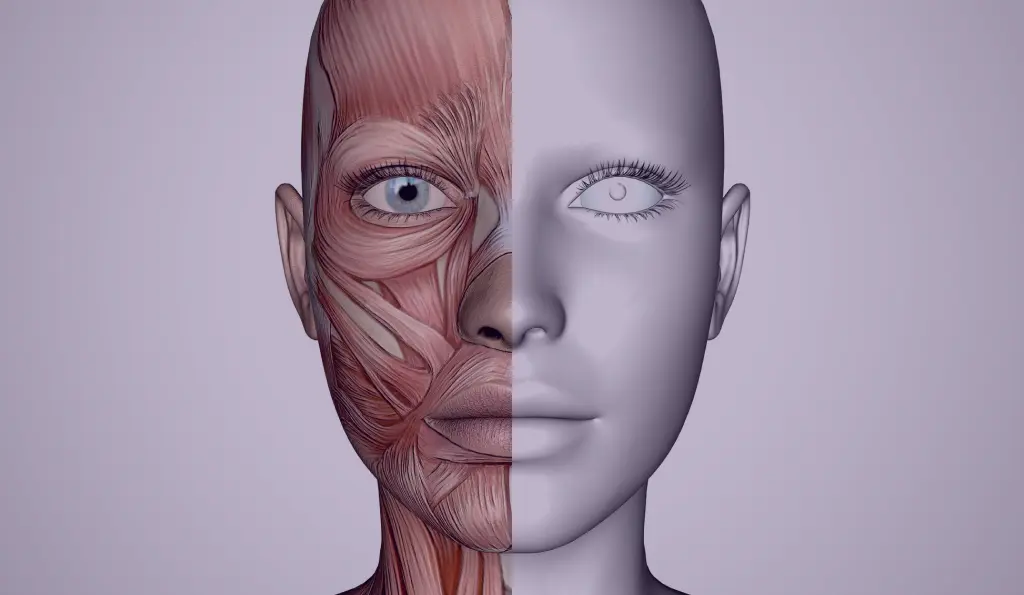
If a person in an image looks off in some way, but you can’t seem to determine what it is, this is most likely due to AI editing or generation. However, if you’re aware of these anatomy errors, you’ll be more likely to identify an AI-generated image.
Key Differences and Insights
Many AI tools add a subtle watermark or pattern to the free versions of AI images they create. This is usually done to encourage users to upgrade to the paid version, which removes watermarks.

While designed to be discreet, these watermarks are one of the simplest ways to identify an AI-generated image. While some AI image generator tools are becoming smarter at hiding such watermarks, they are still a surefire sign to identify AI images, particularly for images that seem too perfect or unusual.
Key Differences and Insights
Besides the above signs, here are some other considerations for how to tell if an image is AI-generated:
AI-generated images are really hard to differentiate from real ones, but that doesn’t mean it’s impossible. You’re more likely to detect fake images if you become aware of things like texture inconsistencies, lighting errors, and anatomy errors, and with the use of image detection tools. As AI technology continues to evolve, it’s important to understand the signs and stay informed so that you make more accurate judgments. In this world where visual manipulation is on the rise, people need to stay cautious and use multiple methods to verify images. You should always question what you see online and don’t fall for anything.

Pankaj Arora is the Founder & CEO of iTechGen, a visionary leader with a deep passion for AI and technology. With extensive industry experience, he shares expert insights through his blogs, helping businesses harness the power of AI to drive innovation and success. Committed to delivering customer-first solutions, Pankaj emphasizes quality and real-world impact in all his endeavors. When not leading iTechGen, he explores emerging technologies and inspires others with his thought leadership. Follow his blogs for actionable strategies to accelerate your digital transformation and business growth.
View More About Pankaj Arora